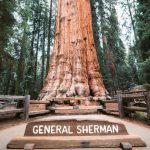Samsung Galaxy Watch Ultra (Image: Samsung)
Samsung has built a solid outdoor and fitness watch, but like with the Apple Watch line up, you probably don’t need to buy this expensive one
What we love
- Excellent, refined software
- Two-day battery life
- GPS activity tracking
- Extensive health tracking
What we don’t
- Odd, cumbersome design
- Uncomfortable for all day wear
- Can’t take diving
- Expensive
Samsung has been consistent with its regular Galaxy Watch range in recent years. The latest Galaxy Watch 7 is relatively similar in design to 2021’s Watch 4, but this is no bad thing as it’s a slim, functional circular design that suits most wrists thanks to two case sizes, and regular sale prices that make it affordable to more people.
Oddly, Samsung has chopped and changed when it comes to its more expensive Galaxy Watch, flitting from the Watch 4 Classic with a clever rotating bezel in 2021 to the Watch 5 Pro the following year aimed at a sportier crowd, before last year returning to the rotating bezel design on the Watch 6 Classic, a wearable I loved.
Sequencing fans might have predicted a Watch 7 Pro this year but instead Samsung has released the Galaxy Watch Ultra, a great hunking smartwatch that continues the 5 Pro’s outdoorsy focus. The Ultra has a circular face but squarish titanium casing with a thick ribbed strap. It costs £599 and promises outdoor and sport functions with added AI tools – because that’s what most Android firms are doing in 2024.
After more than a week with it on my wrist, unfortunately I can’t wait to take the Galaxy Watch Ultra off. It’s bulky, lacks features you’d expect for the price, and aside from the added battery life doesn’t offer much more than what you get on the Galaxy Watch 7, which starts at £289.

The Galaxy Watch Ultra does a lot but it’s huge on the wrist and not very comfortable (Image: Samsung)
Apple charges a £799 premium for its Apple Watch Ultra 2, which is too much, but that product feels very refined and goes some way to differentiating itself from the regular Apple Watch line in design and function. The Apple Watch Ultra 2 has a flat, brighter screen, several exclusive band designs (plus you can use any older Apple Watch bands) and exceptional three-day battery life.
In comparison, the Galaxy Watch Ultra struggles to hit three days of use despite its big casing and large battery, has a proprietary band system, and is generally uncomfortable to wear all day – and certainly is not a wearable you’ll want to wear to bed to measure your sleep, such is its size.
After more than a week with it on my wrist, unfortunately I can’t wait to take the Galaxy Watch Ultra off
On the plus side, the new smartwatch is packed with features. With GPS built-in I found it easy to record walks, runs and hikes complete with route data, and there’s also modes for swimming, gym work, and all manner of activity. You can also use the watch in ‘Track Back’ mode to recount your steps, and there’s an incredibly loud Safety Siren you can turn on to attract attention if you’re in trouble out on the hills.
One thing to note is the watch is not suitable for diving or high-pressure water activities according to Samsung, despite being rated to depths of 10ATM. There’s no depth sensor on the watch either – you can only use it for open ocean swimming. It’s a minor point for the general consumer, but given Samsung is trying to play in the same arena as the Apple Watch Ultra 2 and competing Garmin and Suunto adventure watches, not having diving features seems like a miss.
Like the regular Galaxy Watch 7 and the new Galaxy Ring, the Watch Ultra sets you up with a daily ‘energy score’ through the Samsung Health app. This is more akin to wearables such as the Whoop band that measure your strain and recovery metrics to figure out if you should run round the block later or watch Netflix instead. It’s a good indicator, but I found the general health advice quite surface level – as it is with many smartwatches. I usually don’t need my watch to tell me I slept badly.

The Watch Ultra comes in three different case colours with several bands available (Image: Samsung)
I was not able to test the softer fabric Trail Band, so was stuck with the thick silicone band that comes with the device. The orange band looks great with the dark titanium model I tested, but it was quite uncomfortable to wear all day. The metal buckle clacked endlessly against my laptop as I worked, and though it could just be my wrists, the strap always felt too tight or too loose.
When strapped tight you can rely on Samsung’s BioActive sensor to track all your vitals, from table stakes metrics such as heart rate, as well as blood oxygen and electrocardiogram monitoring for heart health, though like any consumer-grade watch this comes with warnings that it’s not a medical device, and it can’t check for heart attacks, only atrial fibrillation.
In a nod to the Apple Watch Ultra’s Action Button, the Galaxy Watch Ultra has a Quick Button that you can assign a function to, though by default it opens your workout menu. I dislike the placing of this button in between the Home and Back buttons. With it in the middle my brain kept telling me it was an enter button for menus, so I kept opening workout mode when I was trying to do something else. Perhaps a ‘me’ problem, but it was annoying.
The display here is a generous 1.5-inches and it’s bright, but it’s the exact same screen in the larger Galaxy Watch 7 – and in this ‘squircle’ casing it just looks odd
The display here is a generous 1.5-inches and it’s bright, but it’s the exact same screen in the larger Galaxy Watch 7 – and in this ‘squircle’ casing it just looks odd. Also, a circular screen is also not always the best choice for data-heavy smartwatch displays. Granted, Samsung’s new watch faces look good, but when using Track Back or maps in general, information gets cut off. A minor point but one I noticed frequently, as when reading longer text messages. A square screen makes more sense.
Perhaps the inflated casing is there to fit the larger battery in but the battery life isn’t miraculous. I eked three days out of the Ultra once or twice, but it was more like a solid two when I was using GPS, the always-on display and wearing it to bed. That’s still good, and in line with Samsung’s 60 hours claim, but the OnePlus Watch 2 can hit 100 hours thanks to its clever dual-processor design. You can only get to 100 on the Samsung by using a power-saving mode.

The Ultra is well suited to low-light use with touches like this (Image: Samsung)
That said, the Wear OS 5 software here is very polished and intuitive to use – it’s the best Android wearables have to offer thanks to a polish Samsung has over rivals. It’s very customisable, so I can stack my watch faces with all the weather widgets I want, plus having proper third-party apps on my wrist still feels futuristic, from Spotify to Citymapper to AllTrails for my hiking route fix. I also blissfully could ignore all the AI tools Samsung has added, such as smart replies to texts – this isn’t AI, gadgets have been able to do this for years.
I’ve refrained from suggesting Samsung has copied Apple with the design of the Galaxy Watch Ultra but the Korean firm has wholesale nicked the new double pinch gesture here from Apple. You tap your forefinger and thumb together to answer calls and it’s a fine accessibility option, but it does hint at the fact Samsung is short on original ideas this year. Ditto with the excellent night mode on some watch faces that turns the dial red in low light for better visibility (see above image) – nice to have, but where did we see that first?
In all, it’s not that the Galaxy Watch Ultra is a bad product, it just feels like Samsung can’t decide what it wants to prioritise with its smartwatches and what its design principles are. I’m more impressed when Samsung sticks to its guns with wearables such as the Watch 6 Classic – unashamedly circular, rotating bezel, smart enough to wear to a formal event. In comparison, the Galaxy Watch Ultra looks stuck between two design choices.
With the Ultra, Samsung has built a solid outdoor and fitness watch, but like with the Apple Watch line up, you probably don’t need to buy this expensive one. It’s both cheaper than the Apple Watch Ultra 2 but somehow still feels a little overpriced when you can get most of its features on the slimmer Galaxy Watch 7 that’s about half the cost.