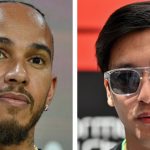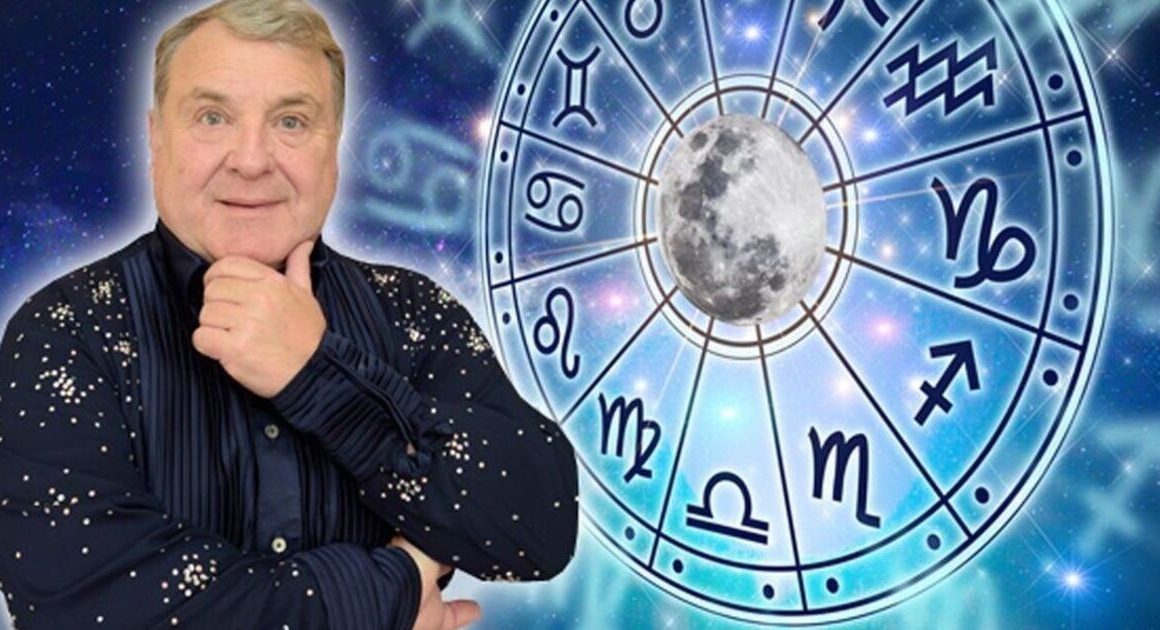Android phone users worldwide are being warned to be vigilant after a new malware was discovered that can erase devices entirely shortly after draining money from the owner’s bank accounts.
According to researchers at fraud management firm Cleafy (via Bleeping Computer), the nasty software is called ‘BingoMod’ and is finding its way onto Android smartphones via SMS phishing scams.
This is when fraudsters send out text messages to potential victims disguised as a request from a friend, family member or trusted service. In the case of BingoMod, messages pretend to be coming from a mobile security product, such as the free AVG AntiVirus & Security app popular with Android users.
If a dodgy link is clicked, it tries to install what the phone owner thinks is antivirus software and requests permission to use Accessibility Services – but this in fact gives the malware and its sender near to full control of your phone.
This is bad news, and the crafty malware can then reportedly steal all of your login information stored on your private apps, take screenshots remotely, and even read your text messages.
By gathering all this data without you knowing, criminals can watch your phone activity and find your bank logins, giving them access to your savings, which they can then easily send to themselves. This type of cyberattack is effective as it can reportedly trick anti-fraud systems.
If it weren’t bad enough that you could suddenly find your bank accounts emptied and a victim of fraud, apparently the criminals can then rub salt into the wound and completely erase the contents of your phone. With access to your device, they can perform a remote factory reset.
The good news after all this bad news is that the researchers have caught this one early, and BingoMod appears to still be in development. But it’s a stark reminder of the terrifying powers that hackers have if they are able to trick you just once into believing a fake text message.
Our lives are on our phones, and that makes us very vulnerable to cyberattacks. It’s always best to be vigilant, and if you think a message is suspicious then your instincts are probably right. Don’t give out your personal details, and only download apps and services that you trust in the first place from the Google Play Store.
Generally speaking, if you only use trusted apps and services you shouldn’t need to use any kind of antivirus software on your Android phone. Just make sure that when you’re browsing the web using your browser app that you don’t visit harmful sites or click on dodgy links. If you do install antivirus, make doubly sure it is from a legitimate and trusted source.