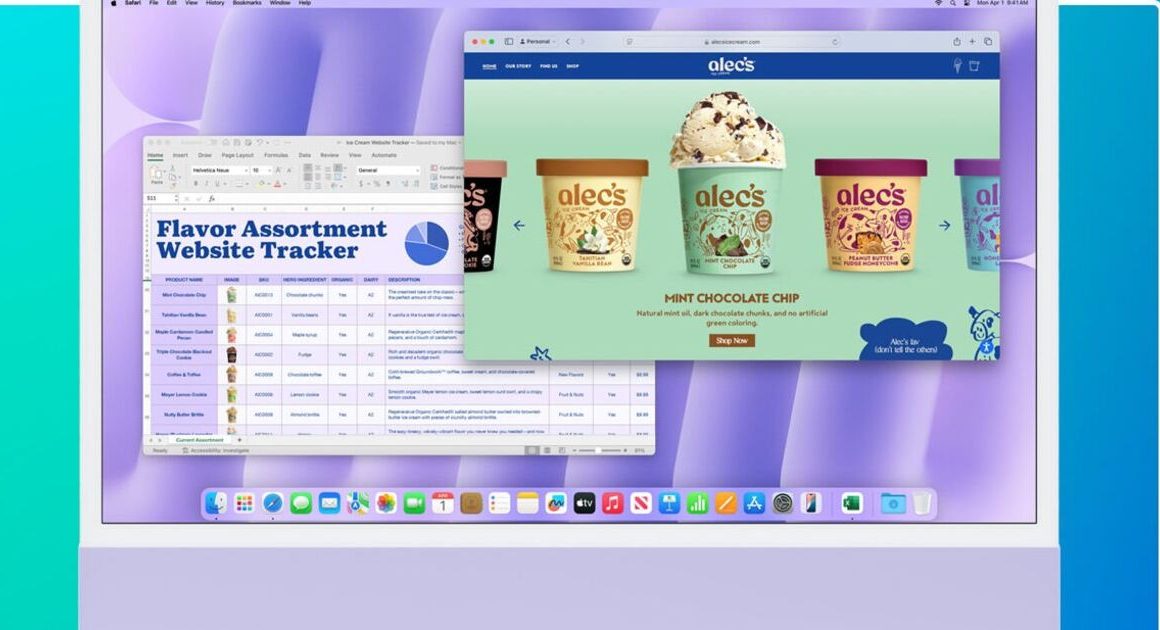If you’ve not restarted or updated your Chrome web browser in a while then it’s vital you check you have the very latest version installed on your Mac or Windows PC. Google has just confirmed that yet another important upgrade has just been released and it’s not one you want to ignore. The urgent patch is being pushed out to PCs due to the discovery of so-called zero-day flaws.
For those now in the know, zero-day means hackers are already aware of the glitches and are actively exploiting them, that’s why Google has rushed to fix things so quickly.
Google confirmed the release of version Chrome 128.0.6613.84 (Linux) and 128.0.6613.84/.85( Windows, Mac) last week with the tech giant saying it fixed a total of 37 issues within the browser.
During its original launch, just one of these glitches was branded a zero-day bug but Google has now confirmed that another of the problems has been given that dreaded rating. That’s why you must check your Chrome settings and make sure you are running the very latest update.
“Google is aware that exploits for CVE-2024-7971 and CVE-2024-7965 exist in the wild,” the company confirmed on its website.
Full details about the errors haven’t yet been disclosed but it’s thought one of the bugs could allow hackers to crash browsers and perform so-called arbitrary code execution attacks.
This is where cyber crooks run code on PCs remotely which can then allow them to gain unauthorised access and steal personal data.
How to check your Chrome browser is up to date
To update simply head to Chrome, Settings, About Chrome – you can then see what version you are running and if you need to relaunch the browser.
If your settings show Chrome version 128.0.6613.84/85 then you should be safe from any attacks.
This is now the 10th update of the year from Google that fixes zero day flaws so it’s worth making regular checks to keep you browser safe.